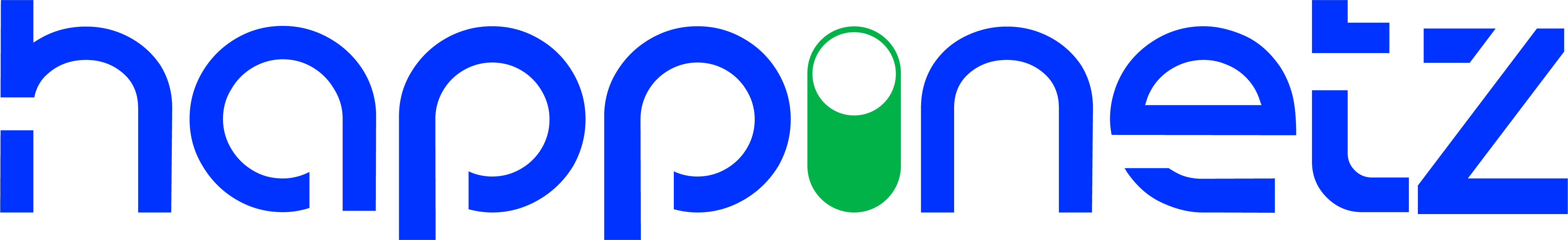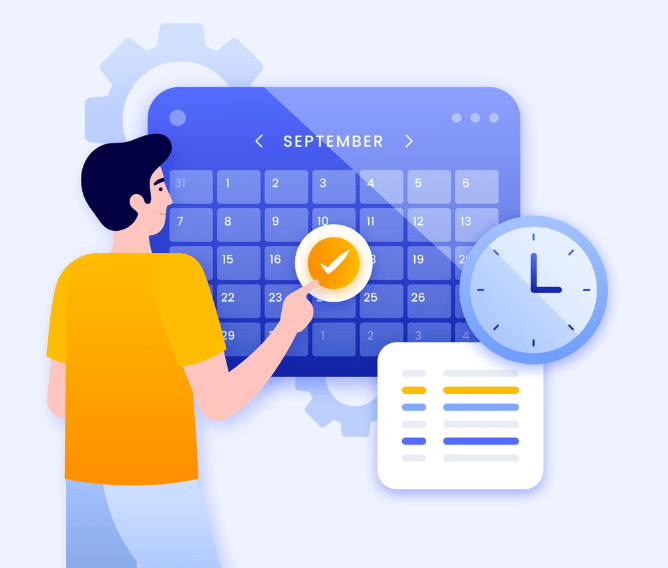The internet is life today making it easier and more powerful to conquer the world. But there’s something more that’s hindering your online experience and that’s ads popping up everywhere on your screen. The best solution to this problem is an ad blocker. Let’s simplify the concept if it’s a new term for you.
What is an ad blocker and how does it work
An ad blocker helps in improving your overall browsing experience by keeping unwanted and intrusive ads from popping up and interrupting you. Firstly, let’s understand the best alternatives to ad blockers.
Using an alternative search engine
Some search engines don’t track your browsing history and thus don’t show personalised ads. However, they may still show you ads on the basis of your IP address and other factors. So keeping in mind the benefits and drawbacks, it’s important to use a combination of approaches to achieve the level of ad blocking and privacy protection you need.
Ad blocker extensions with acceptable ads programs
A few of the browser extensions allow you to create custom rules to block specific elements on websites you visit. If you are more concerned about your privacy then you can edit your host’s file to block specific domains or sub-domains that serve ads or trackers.
Ad blocker extensions with acceptable ads programs
There are some ad blocker extensions that not only remove ads but also improve user experience by not going against the website’s primary function of providing the content. This kind of ad blocker works by white-listing certain ad types that are considered to be non-intrusive or even helpful to the user.
Browsers with a built-in ad blocker
The top browsers that have built-in ad blockers are:
- Opera One - The dedicated ad blocker in this browser detects and blocks ad scripts when you request a webpage. This helps in the faster loading of webpages without installing third-party add-ons.
- AVG Secure Browser - It helps you enjoy distraction-free surfing on any website. In addition, the browser forces every supported website to use HTTPS encryption and has privacy cleaning tools to remove browsing data instantly.
- UR Browser - It has 3 privacy levels and an ad blocker. You can find a great range of specific and powerful adblockers to use with UR Browser, and once you install them, the annoying pop-ups and ads will be gone completely. This software option is one of the best ad-free browsers for Windows 10 and 11.
- Epic browser - It uses Chromium to power its incredible performance and rendering and blocks fingerprinting, trackers, ultrasound signalling, crypto mining, and more.
Well it comes to the most used browser Chrome, there are many extensions that come in handy to block ads.

Top 10 best Chrome ad blocker extensions in 2023
- If you are bothered by trackers and ad blockers only then Total AdBlock can be the perfect choice for you. It also contains a panel that will give you an insight into how many ads and trackers have been blocked and how much data has been saved to date.
- Surfshark CleanWeb is an adblocker extension of Chrome containing various next-generation features which will make your browsing experience a lot better. Along with ad-blocking features, its speciality lies in removing viruses as well as hiding your IP address, online activity, etc.
- AdGuard offers you quite a strong and robust option for safe browsing as well as malware. Their products are compatible with all platforms – Mac, Windows, iOS, and Android.
- Ghostery is an open-source ad blocker whose smart blocking technology is highly efficient and capable of optimizing your browsing experience as it blocks ads and trackers quite successfully.
- AdBlock One is the best free ad blocker for Chrome. Its extension blocks intrusive ads, speeds up online page loading, and enhances PC security all at the same time. It can also be used to prevent every type of online ad, including pop-ups and pre-roll ads.
- AdLock is easily one of the best tools to prevent different forms of online advertisements including harmful websites. All products come with a 30-day money-back guarantee. With this extension, the pages load swiftly.
- uBlock Origin is a browser-based ad blocker with more than 10 million Chrome installs. This open-source and cross-platform completely blocks the ads in real-time.
- Rather than serving as a replacement for other ad blockers, Proper Blocker serves as a supplement. It can run alongside other ad blockers with minimal impact on your system.
- Privacy Badger doesn't explicitly block ads but blocks trackers, typically after it has encountered those trackers a few times. Because tracking users between websites is such an integral part of advertising and blocking trackers end up blocking most ads.
- For a fast and light ad-blocking plugin, Chrome users can turn to Stands Fair AdBlocker. It gives you control over the type of ads you can block, specifying everything from autoplay video ads, YouTube ads, expanding ads and more. It can even block Facebook ads if you want.
How to block ads for kids?
YouTube built-in restricted mode
YouTube is an online platform with content for anyone and everyone to enjoy but that doesn’t mean that it doesn’t have any restrictions. It has all sorts of videos including sexual, hateful or dangerous content. Hence, the restricted mode becomes important and filters content for you according to your age specified. Although not foolproof, this feature is on by default and can be switched off when you log in from your Google account.
In Happinetz, YouTube restricted is switched on by default.
Advertisement category of Happinetz
The Happinetz System has a category called Advertisements that is switched off by default for Kid and Teen modes. Even when it is switched on, the system blocks a good percentage of ads online that may be inappropriate for children.
Look out for these features in ad blocker software before buying one
- Versatility - Your ad blocker must be versatile, a comparatively safe search engine, an antimalware tool, etc.
- Compatibility - Complete digital safety means safety on all platforms – both desktop and mobile. So it would be convenient for you if your provider offered a more significant number of simultaneous connections so that you are ad-free and safe wherever you are digitally present.
- Money-back guarantee - It is always advisable to choose a provider who will give you the option to try out their services before committing fully. Choose an ad blocker Chrome extension with free trials or a 30-day money-back guarantee.
- Cost - The most expensive ad blocker will not necessarily be the best in the market. The trick here is to choose the best ratio in terms of price to quality.
The benefits of using an ad blocker
Your ad blocker gives you more control over what you see and share online. Blocking pop-ups and other ads increases webpage loading time as these ads contain many images and texts. They also help in protecting your privacy. They can even skip video ads, isn’t that cool? You can also customize your internet experience by blocking parts of the sites that you don’t want to see.
In a nutshell, to enhance your browsing experience and protect your privacy, an ad blocker is the safest companion.
FAQs
1. How do I use an ad blocker in Chrome?
- At the top right, click More then Settings.
- Click Privacy and Security under Settings.
- Click Additional content settings under Ads.
- Turn off Block ads on sites that show intrusive or misleading ads.
2. Is AdBlock the best ad blocker free?
It is the best for stopping annoying ads, improving browser speed and protecting yourself. AdBlock is a free and open-source pop-up blocker.
3. Is there any YouTube ad blocker?
AdGuard, Ghostery and uBlock Origin are good ad blockers for YouTube ads.
4. How to use an ad blocker for YouTube for free?
Type “AdBlock for Youtube” in the search field on the left. Choose one of the results you come across. - Just click on the “Add for Chrome” link on the page that opens. This extension is a content filtering and ad blocker browser extension that blocks all ads on Youtube.