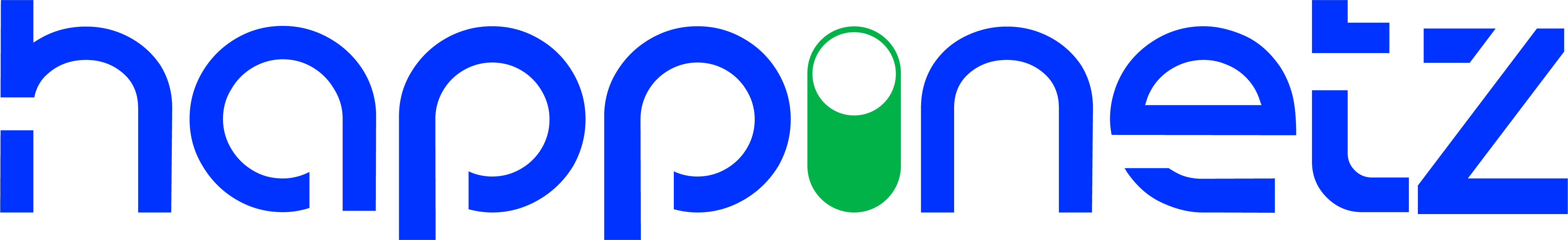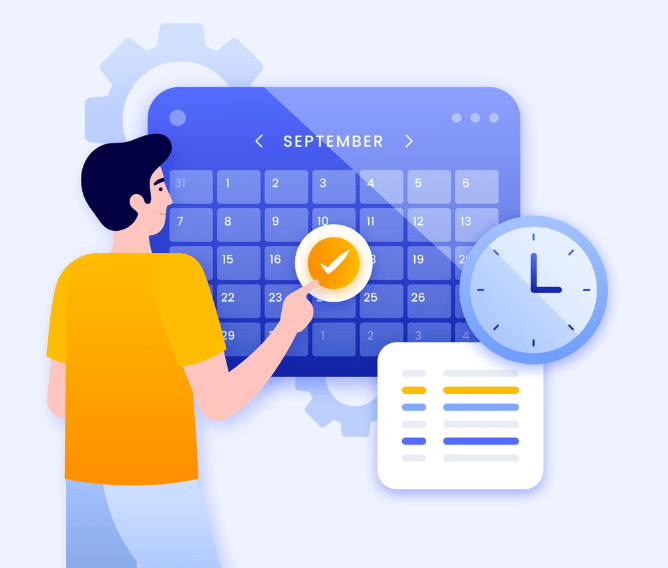FAQs
Features
Happinetz offers the following features:
- Set Daily Internet Schedule
- Extend/Restrict Internet Timings
- Filter Apps & Websites
- Check Internet Usage Insights
- Pause Internet on Individual Devices
- Whitelist/Blacklist individual urls if required
- Check Internet History
- Configure Filters & schedule as per Kid & Teen mode
- You can read more about them here.
There are 3 Modes on Happinetz app:
- Kid Mode - which is for children below the age of 13.
- Teen Mode - which is for children above the age of 13.
- Parent Mode - this does not deploy screen time and safe internet protocol on the selected device.
- The Modes determine how content is filtered so make sure you choose the right mode for your children's devices.
Parent Mode does not deploy screen time and safe internet protocol on the selected device. You can use the Parent Mode when the device is being used by the adult in the house.
Under Set Daily Internet Schedule, Happinetz gives you 2 time slots which you can define for your children's screen time. For example 1 slot can be 3-4 PM and another can be 7-8 PM.
There are 3 Modes on Happinetz app:
- A Happinetz subscription includes access to all features: Schedule internet, Modify Time, Filter websites & Apps, Insights, Pause, History, Blacklist or Whitelist websites/apps.
- Free subscription of 12 months comes with the first purchase of the Happinetz Box. After 12 months, you can renew the subscription through the Happinetz app or website. check here
Happinetz can manage online screen time for any Internet-connected devices on your home network once Happinetz Box is connected to your router. The screen management can be deployed across different kinds of devices like laptop, smart TV, tablets, phones, etc. connected to the Happinetz WiFi.
Screen time can be monitored via the Happinetz app that is to be downloaded on the parent's phone only.
Under Insights in the Happinetz app, you can see internet usage broken down as per: Overall, Category and Device. A list of websites accessed is available under the History tab on the app.
No. These types of communications are invisible to Happinetz.
Happinetz does not monitor texts, phone calls, iMessages, emails, or in-app messages from Instagram, SnapChat, and so on. Since SMS-based text messages and phone calls are transmitted through your cellular carrier, we cannot monitor these.
Happinetz is the most comprehensive solution for families looking to manage screen time and content on all devices, including iOS and Android.
With our Box, you can manage all your Happinetz WiFi connected devices, at home and away, from one app. We offer customizable features so you can set limits and manage content across an unlimited number of devices, from computers to smartphones to smart TVs.
Unlike other solutions, Happinetz App needs to be downloaded only on the parent's phone. Installing anything on the children's devices is not required. Check Comparision
Yes, after the first set up, the parent can manage the Happinetz Box from anywhere through the Happinetz App (available on iOS and Android)
Once your time slot is over, it takes the internet about 5-10 mins to completely shut off. This is because of the cache that already has information loaded. To understand more on the visible signs that your Happinetz System is working, please check this.
Yes, Happinetz shows real-time insights on your child's internet activity. This can be accesssed on the Happinetz App. Please note, only the domain names and not the specific content that they are consuming on that site will be available.
Filtering Websites & Apps
Happinetz filters 15 different kinds of categories ranged from social media, education to adult and security. For a detailed view, you can check here.
Happinetz follows a URL-based filtering system. This system assigns category tags to every URL on the internet based on the type of content or activity it shows. More than 110 million websites (covering billions of webpages) are tracked as per this system. This list is constantly growing thanks to AI and machine learning.
The Happinetz App comes with pre-set filters optimized for Kid and Teen Mode. Although we suggest you use the recommended settings, yes, parents can customize the filters. You can do so by simply switching on-off the toggle button against each category. Watch Video
Yes, parents can use the Advanced feature in the Mode setting screen of the app to blacklist or whitelist a specific domain or app. Please note that many websites can be opened through multiple URLs. For better effectiveness, add all these URLs.
Happinetz does not filter search results but by default, Google/Bing Safe Search is switched on for all Modes. This ensures that only age appropriate search results are shown.
No. Happinetz manages online time but can’t manage anything that does not require an internet connection to work, such as games that can be played offline or pre-downloaded movies.
On the Happinetz App, in the Filters section, there is a button called 'Reset to Recommended Settings.' Clicking on this will revert all Filter settings to default settings.
No. To set them back on default, you have to click 'Delete All' in Advanced.
The Happinetz System filters websites and apps by categorizing and clubbing them under 15 categories. By default, adult and unsecured websites and apps are blocked. You can read more about how filters work here.
When the internet schedule is off or a category is switched off, the device will show the unsecure network error. It does not mean that the internet is unsecure. It means that the website or app is blocked or the internet schedule is off. To understand more on the visible signs that your Happinetz System is working, please check this..
Because of the massive local cache that apps like Instagram and Facebook are able to often collect, it takes about five minutes for the app to be completely shut off. To understand more on the visible signs that your Happinetz System is working, please check this..
To ensure that at least one channel of communication between parent and child is always open, Happinetz has an added feature that WhatsApp is always on even if the internet time slot is over. Read More
Please navigate to the Check Category menu option which can be found on the footer of the website. Enter the domain of the website like www.example.com and click on submit. Click to check
Happinetz comes with a separate category for advertisements. Switching it off can block majority of ads
Happinetz comes with default YouTube Restricted On which means that only age appropriate content (moderated by YouTube) is accessible. However, beyond this specific content or accounts cannot be blocked via Happinetz.
Set-up
To set up and manage Happinetz Box, download the Happinetz App (available on the iOS App Store and Google Play Store).
Please note: The App will not work without the Happinetz Box.
- Connect power adapter
- Plug Happinetz Box (WAN) to your home router (LAN) using the ethernet cable (provided in the Box)
- Download the Happinetz App on parent's phone and follow the steps shown on the screen
- For a more detailed description, check the User Manual.
- Make sure your Happinetz Box is connected to your home router and switched ON.
- Download the app on parent's phone and follow the steps as shown in the app.
- Connect the parent's phone to Happinetz WiFi.
- If you have followed the above steps correctly, you will reach the Available Devices screen where your children's devices will be listed.
Download the Happinetz App and use your email ID, Gmail ID or Facebook to make an account.
No.
Happinetz App only needs to be downloaded on the parent's mobile device. Children's
devices are only to be connected via the Happinetz WiFi.
Devices like laptops, desktops, tablets, phones (Android and iOS) and Smart TVs can be connected to Happinetz Box through the WiFi network.
A MAC address is a unique number used to identify a device on a network. The MAC randomization feature allows devices to use a randomized MAC address when connecting to a WiFi network.
MAC Randomization improves security while connecting to public (such as Hotel Lobbies, Airports etc) networks. As Happinetz WiFi is a home WiFi network the same security risks are absent.
The Happinetz app uses a MAC address to assign safe internet settings. If MAC randomisation is left ON, the settings will fail and children’ devices will be left unprotected.
MAC Randomization needs to be switched OFF only for the Happinetz WiFi network in all connected devices. No other WiFi networks settings will be affected.
To switch OFF MAC Randomization, check this video.
To update your password, go to the Profile Page and click on Happinetz Wifi. After setting a new password, please remember that you'll need to reconnect the Kid's devices with the updated password.
This means that the Box is already registered against another email ID. You can login from the correct email ID to access the box. Or you can contact support@happyparentslab.com for further assistance.
Please check if the children's devices are connected to Happinetz WiFi. Check video on how to add devices
To add a device to Happinetz system, navigate to the home screen and select the '+' button. Follow the prompts to connect the device to the Happinetz Wifi network. Once successfully connected, the device will be listed on the Available Devices screen. Choose the desired mode and click "Done" to finish the setup. Watch video
Since Happinetz is a Mode-based system, all information is categorized as per Modes. On your Home Screen, if you swipe the Modes (Kid, Teen, Parent), all devices connected on each mode will be visible there.
The Happinetz Box connects to your Home Router and creates a separate WiFi network. You can easily manage kids' internet access on the Happinetz WiFi. This does not affect your Home WiFi or devices connected to it.
System requirements
Yes, Happinetz is compatible with all routers that have a LAN port.
Yes, Happinetz Box work with all internet service providers like Jio, Airtel, Hathway, local ISP, etc.
No, you will need the Happinetz Box to use the Happinetz App.
Yes, Happinetz App works on both Android and iOS.
App requirements:
Devices like laptops, smart TVs, tablets and phones (Android and iOS) can be managed and monitored once connected to the Happinetz Box.
Upto 10 devices can be connected and manged. This includes devices like laptops, desktops, tablets, phones (Android and iOS) and Smart TVs
In the event that the connected device is removed from Happinetz WiFi Network an SOS Alert goes to the parent. Currently, the Happinetz filter settings do not work on 4G/5G data. We will soon be extending the filter system to mobile internet as well.
You get a free 12-month subscription on the one-time purchase of the Happinetz Box. After the expiry of this, you can extend the subscription by selecting the appropriate plan. To do so, log onto the website using your app credentials. check details
Most new features will be added automatically with a backend system upgrade. In this scenario, you do not have to change your Happinetz Box.
By using a combination of multi-level filtering technology, Happinetz has ensured that all popular and well-known methods of bypassing the system have been taken care of.
No, the parent phone need not be on Happinetz WiFi to work the app. It can even be on 4G/5G and the app will work. You can manage schedules and filters from anywhere, at any time.
We follow the GDPR laws and whatever data is collected is done so for product improvement.
Shipping & Returns
Since we use third-party logistics partner for shipping and delivery, It may take upto 4-6 Days . please check your Dashboard for these details. Track order
You can return Happinetz Box for any reason within 7 days and get your money back. You can check the return policy for more details.
If you purchased your Happinetz Box through another retailer other than Happinetz, please contact that retailer for return information.
Happinetz is currently available for sale and shipping in India only.
If you don't renew your subscription will be discontinued automatically.
Yes, the box comes with a 1 year Warranty. For more details, check warranty & replacement policy.
Become a Seller
Becoming a Happinetz independent seller helps you earn money through every sale you make. Check for details
You decide when and how much you want to work. Whether you want to dedicate yourself full time or want to make some extra money during your spare time, it is up to you. Being a Happinetz independent seller means flexible working hours, so you can invest your time in a way that suits you.
- Register on Happinetz website
- Add personal details
- You will see a personalized dashboard that will have the unique coupon code and link
- Enter and verify bank details/UPI PAN card
- On dahsboard you can see your sales, earnings and process to redeem money earned
Once your dashboard is set-up you can start selling Happinetz Boxes using your unique code/link.
For every sale, you will receive a commission fee in your Dashboard and you can redeem once you have crossed the threshold.
Product tutorial, best practices to talk about Happinetz, how and where to use the unique link, etc. are available in your Dashboard. You can reach out to the email ID seller@happyparentslab.com mentioned on your Dashboard for more as well.
The sales will be tracked based on your unique link or unique code. This you can see on your personalized Dashboard. Commission fee will be calculated on the sales of Happinetz Box which can be redemmed once you cross the threshold limit.
Note: The commission fee cooling period will consider the standard product return policy.
Yes, the code will added and will be redeemed at checkout.
During check out, your customer will need to add the code in the 'Apply Code' section to get the discount. The sale will be reflected in your Dashboard.
When a customer uses your unique link or unique code, they're automatically eligible for a discount on the Happinetz Box price. Both you and the customer get benefited by using your unique link/code.
Yes, you can discontinue from the program. Send us an email to the ID mentioned in your Dashboard to do so.
No, the commission fee is only applicable on the first time purchase of the box.