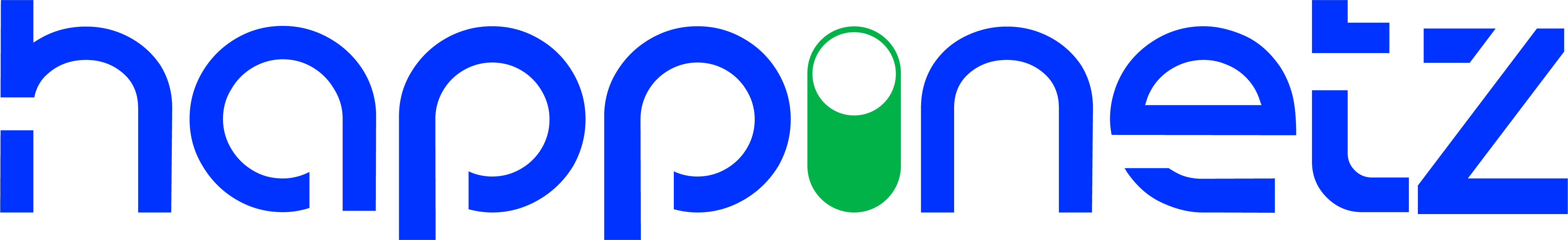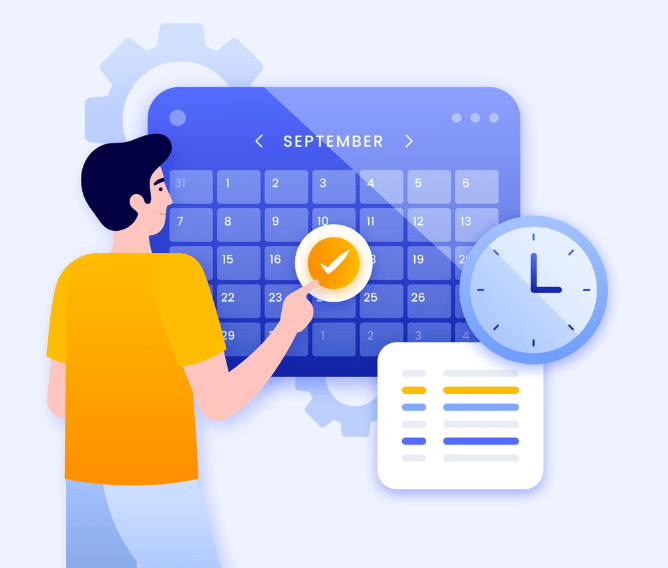Features

Modes
Use modes for comprehensive and customizable settings
Happinetz is a mode-based system where mode corresponds to an age group. There are 3 modes: Kid, Teen and Parent. Each comes with its own default, preconfigured setting that can be customized as per needs.

Filter
Filter apps and websites
The Happinetz System filters websites and apps by categorizing and clubbing them under 15 categories. These categories (except Adult & Security and Safe Search) can be easily switched on or switched off using the toggle button.

Internet Schedule
Set schedules via a personalized screen time manager
Our system enables you to set internet access limits for your child by customizing their online schedule according to your preferences.

Extend Time
Extend internet time for a particular day
In case you want to modify the internet schedule for a particular day, simply use this feature to extend the time limit for that day.

Pause Internet
Pause internet on individual device
Pause Internet on individual devices allows you to pause the internet on a device connected to the Happinetz network. The internet will stay paused until you resume it through the app.

Insights
Get internet usage insights
Insights provide an overview of your child's internet activities. You can get usage by device or content type.

History
Check internet history
Happinetz provides a list of browsed websites and apps, but does not track specific activities within each website or app.

Advanced
Whitelist or Blacklist specific domains
The Happinetz Filtering System employs a dynamic process to determine the allowance or denial of website and app requests. If you wish to further customize by Whitelisting or Blacklisting specific domains, you can utilize the Advanced feature.
View More
This mode corresponds to an age group of under 13. Its default settings are preconfigured accordingly.
This mode corresponds to an age group of above 13. Its default settings are preconfigured accordingly.
This mode corresponds to an age group of above 18. In Parent Mode, all schedule and filter settings are automatically switched off.
After the first set-up, you can add new devices by clicking the plus button on the home screen. Only devices added by you can connect to the Happinetz WiFi network.
In case the Happinetz Box is switched off or removed from power an SOS alert notification will be sent on the Happinetz App.
If a device added to Happinetz System disconnects from the Happinetz WiFi network then an Alert notification will be sent on the app.
An Alert is sent to the app each time an internet time slot is about to come to an end.
If a device is connected to the Parent Mode for more than 6 hours then a notification goes on the Happinetz App alerting the same.
Happinetz includes preconfigured settings for each mode by default. If desired, you can easily revert to the recommended settings by utilizing the 'Reset to Default' button.