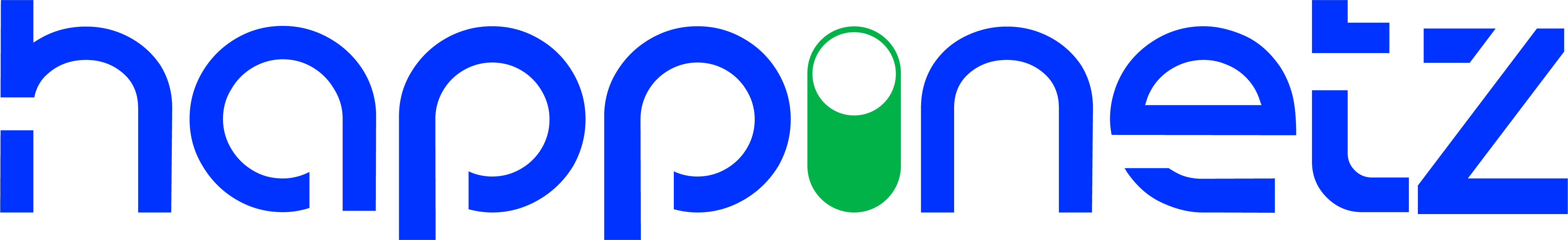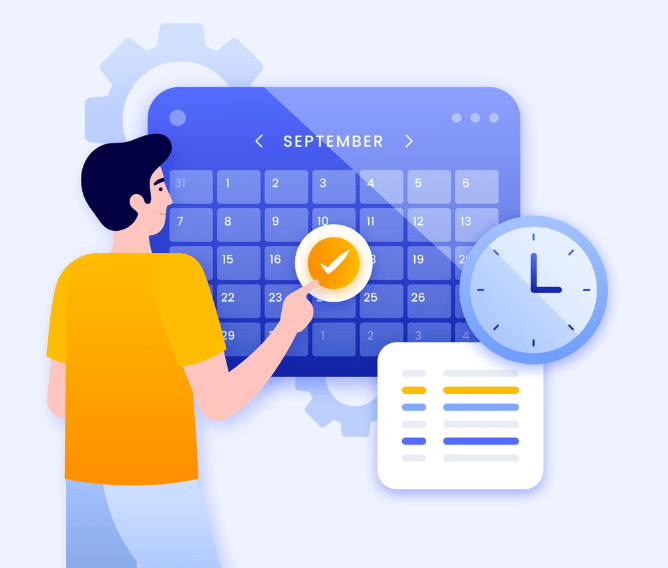The Happinetz system is designed to provide internet filtering and control features for devices connected to it. When the Happinetz system is working properly, there are visible signs on your device that indicate its functionality.
Let's dive into them.
Please Note
1) For protecting your Kids online, its recommended to change your home wifi password after setting up Happinetz , so that kids cant switch to home network.
2) Only Approved devices can connect to happinetz WiFi. To add and approve device, please watch this video & follow instructions.
3) When opening any website/App and if its not openeing. Do check if the category of that website/App is ON in the filters setting, If yes, then it will open . Watch this video for more information.
How the loading page could look like if a website or app is blocked
In case a website gets blocked (due to internet schedule off or category off) the loading page can look like:
- Redirected to Happinetz Block Page
- Clash of redirect Error on Browser
- Browser does not have Internet
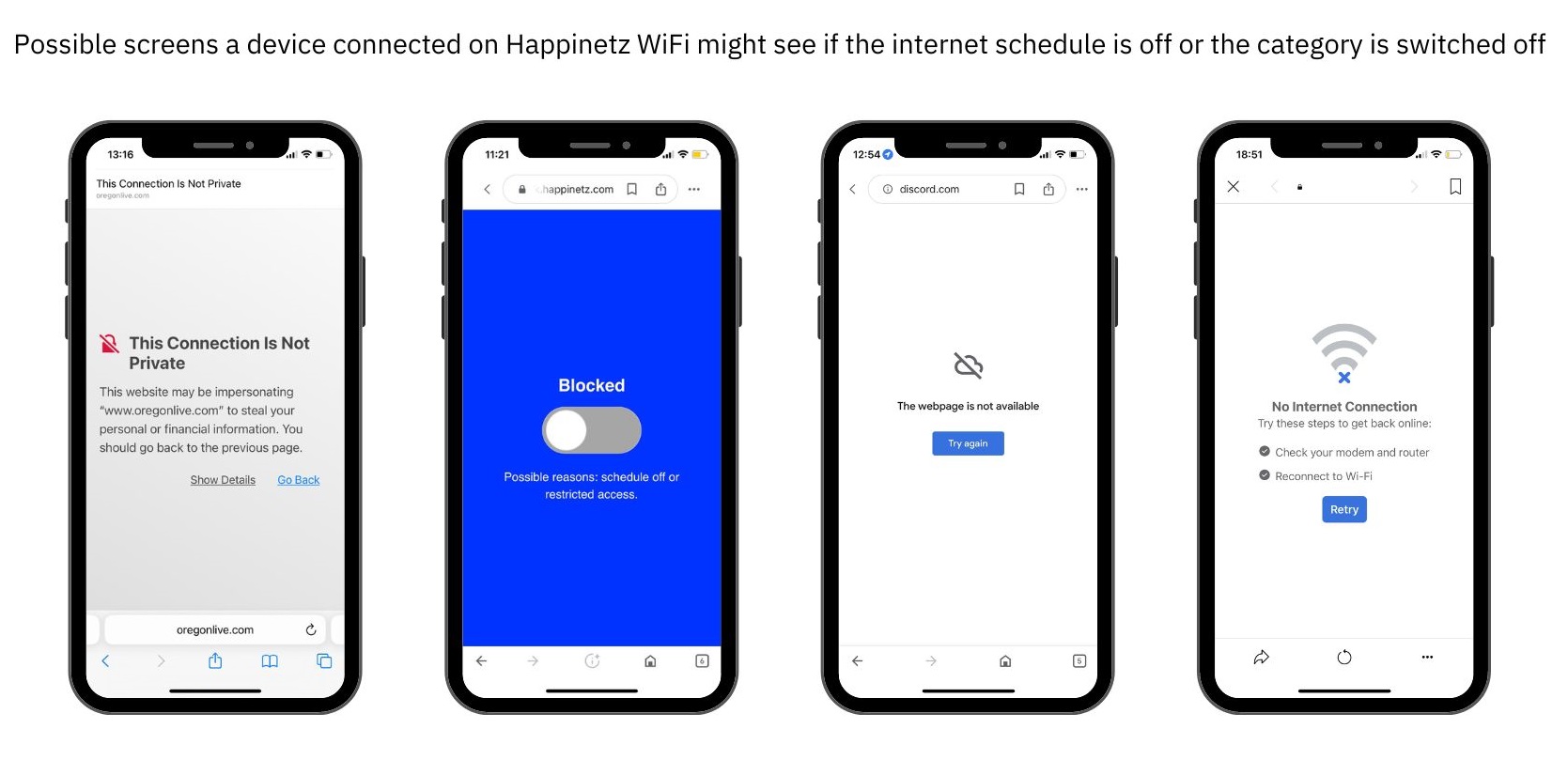
In case an app gets blocked (due to internet schedule off or category off) the loading page can look like as below. You might see thumbnail or login screen of that App.
- App indicating an error that there is no internet
- App getting stuck on Home Screen and not moving ahead
- App getting a white or blank screen
How the Internet seems to be working even when the schedule is off or or category off
Sometimes though, even when the schedule is off or a device is paused or category off, the internet seems to be working by displaying the content. This happens because:
- Instagram, Facebook, Twitter or any Social media Apps
Because of the massive local cache that Social media Apps are able to often collect, it takes about five minutes for the app to be completely shut off. But if you try to open these on browser, it will be shown as blocked. - YouTube
Beyond the five minute cache, sometimes YouTube might play a few seconds of any video, especially ads. This is because of YouTube's local app settings on Android devices. Also note for all users YouTube works in restricted mode only. - OTT Apps
In case a schedule is switched off or a device is paused while a video is being played on an OTT app, it is possible that the video continues playing because the content loading has already happened. This is applicable for YouTube videos as well. - Search Engine
If the internet schedule is off or a device is paused, search engines like Google, Bing may show search results when you search for anything. However, none of the links, if clicked, will open. - WhatsApp
Calling and texting via WhatsApp app will always work on Happinetz, irrespective of whether the schedule is on or off or WhatsApp is blocked through category filtering. This is to ensure that some form of communication is always available to a child on Happinetz in times of urgency etc.
What to do when your Happinetz Box is not able to generate Internet?
The Happinetz Box will not get any internet if your ISP’s internet goes down. Do note that when the ISP's internet comes up, the Happinetz Box takes about ten to fifteen minutes to stabilize the internet supply. You can always switch it off and on to speed up this process.
Here are some troubleshooting steps that you may try.
- You can simply switch it off and switch on to restart the internet services. In almost all scenarios, this will start the internet if the time schedule is on.
b. If you still feel you are not able to get Internet on the said device, then check
- If the internet schedule is on for the mode
- Device is not Paused from the Happinetz App
- Website or app that you are trying to open is not part of a switched off category or blacklisted from the Happinetz App.
- Reach out to our Support team for assistance in case the box still doesn’t push the internet.
When operating smoothly, the Happinetz system's visible signs on your device guarantee seamless internet filtering and control features.