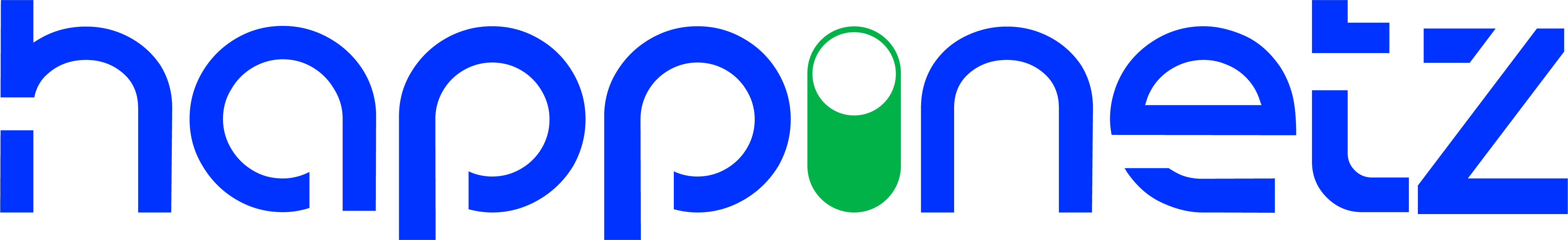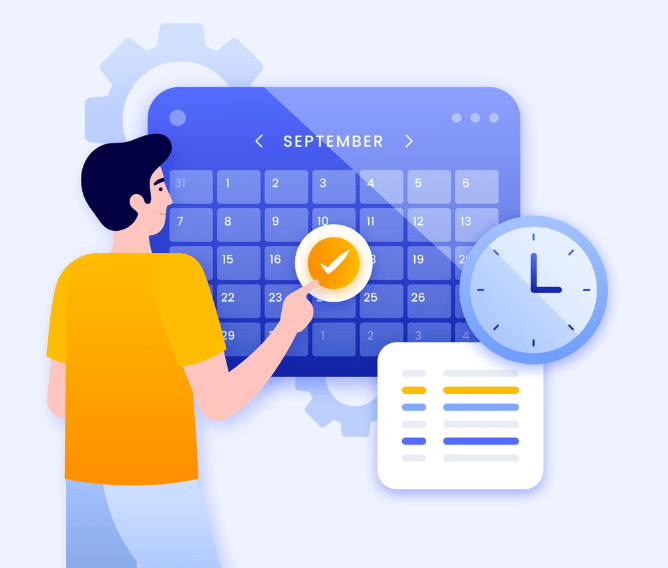With the increase in productivity through the internet, the distractions have also increased. The faster you want to finish your work, the more you feel the urge to stop for a second, check your notifications or simply look up from your screen. That one second is enough for you to slow down further and lose yourself to distractions on the internet. The greatest minds of our generation are working around the clock to "increase engagement," which is a tech term that means "getting you to spend every waking moment scrolling and liking things." Here, a website blocker plays the safe game.
A website blocker is a software program that intentionally restricts access to particular sites. The purpose of website blockers is to deter users from using distracting websites instead of completing their work. It can be added as an extension to your browser or installed on the computer's hard drive.
Which website blocker suits you
Freedom
It can block distractions—both websites and apps—on all of your devices simultaneously. No more blocking Instagram on your computer, only to immediately open it on your phone. If you start a session, your distractions are blocked everywhere. Set up as many blocklists as you want, then start or schedule a session. There's a lockdown mode, which makes it impossible to edit your blocklists while a session is active.
Cold Turkey Blocker
This website blocker is customizable. You can block social media. video sites during every work day and also block work apps, like Slack, when the work day ends. You can turn blocking on and off manually. There's even a mode called Frozen Turkey which prevents you from accessing your computer entirely. Turn on Frozen Turkey and you won't be able to log in to your computer without it locking again.
You can block the Time & Language settings, stopping you from working around a scheduled block by changing your computer's time. You can stop yourself from accessing the Chromium Task Manager, which you could, in theory, use to disable the blocking extension. You can even make it impossible to uninstall Cold Turkey Blocker until your scheduled blocking is complete. That’s a bit dangerous!
LeechBlock NG
This works on major browsers and is free. You can make lists of sites to block, then restrict them in all kinds of ways. You can schedule times for apps to be blocked outright, which is very straightforward. Alternatively, you can limit your time on distracting apps by setting up rules.
It works only as a browser extension and there’s no app so it will not work if you switch browsers.
Rescue Time
This works using data you're already providing RescueTime, which allows you to designate apps and websites into three categories: focus work, other work, and personal activities. These lists are pre-populated when you set up an account and you can also customize them.
During Focus Sessions, you can block everything but focus work or, if you prefer, just block personal activities. It's a great way to block distractions without having to build a separate block list, particularly if you're looking for a time-tracking app anyway.
Happinetz, parental control filter
If you're looking to block websites and apps you don't want your children to access then Happinetz, a parental control filter, is the best option out there. With its whitelist and blacklist feature, parents can choose what domains they would like to allow or deny access to their child.
Forest
It is an adorable app that wants you to plant a tree. So the idea is you open the app and say you want to plant a tree. Then you put your phone down. If you pick up your phone and switch to another app, your tree will die. Last 25 minutes and your tree will live. Over time, you'll grow an entire forest of trees, a reminder of all the time you intentionally spent getting things done instead of scrolling through social media.
Self Control
The simple funda of this app is that it’s impossible to undo. Closing the app does nothing—all of your distractions are still blocked. Deleting the app doesn't do anything, and neither does rebooting your computer. The only way to disable blocking, once you set the timer, is to reinstall macOS entirely. Currently, it is available for MAC users only.

How much are website blockers successful?
There is a false assumption that blocking access to a website or application is a very simple process but the reality is much more complex. By blocking that domain, the website will no longer be visible on the Internet; however, the reality is that websites can have more than one registered domain. If one of these domains is blocked, the website may be accessible through others.
The fact is that each server can host hundreds or thousands of websites. if we block that IP address, we run the risk of blocking all the websites on that server including those of companies, governments, non-profit entities, and so on.
Let’s check the most distractive websites to block at work
-
Social Media sites
-
Memes, Time Wasters and Funny Images
-
Online shopping
-
Video Streaming
-
Pornography and Adult Content
-
Sports
-
News
Why do companies use website blockers for their employees
-
To increase employee productivity by blocking distractions
-
Protect sensitive data from employee theft and hackers
-
Improve internet spread by reducing excessive bandwidth usage
-
Reduce workplace harassment
Well, it’s correctly said that privacy does matter and it’s important for every internet user to be a responsible digital citizen.
FAQs
Q1. How data privacy can be protected?
Data can be protected by performing strong identification verification to ensure devices are not compromised. Limiting the use of third-party software and browsing unsafe websites also helps in protecting data. It’s essential to perform regular audits of endpoints to discover threats and security issues.
Q2. What is the website blocker for studying Chrome?
If your child is using Chrome for education purposes, you can use Happinetz to block websites and apps like social media. For adults, StayFocusd is a productivity extension for Google Chrome that helps you stay focused on work by restricting the amount of time you can spend on time-wasting websites. Once your allotted time has been used up, the sites you have blocked will be inaccessible for the rest of the day.
Q3. What is the purpose of a website blocker?
A website blocker is a software program that intentionally restricts access to particular sites. The purpose of website blockers is to deter users from using distracting websites instead of completing their work.
Q4. What happens when a website is blocked?
Websites get blocked when they detect an IP address that isn't supposed to access the restricted content. Your IP (Internet Protocol) address identifies your device on the Internet and reveals your physical location. That's what lets websites find your IP and block (or allow) your device.