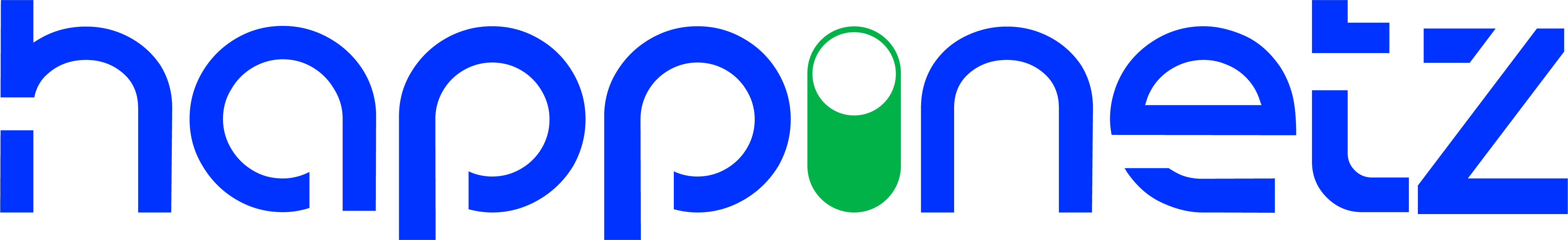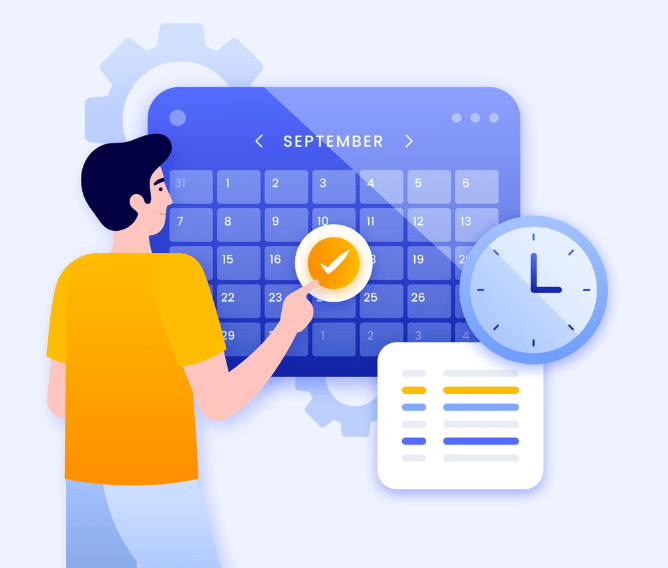Online safety is of paramount importance because we all spend so much time on the Internet, looking for news, entertainment, shopping and even making monetary transactions. Our children too are digital users, mainly because of homework, school assignments and innovative learning resources that can help them grow. In addition to education, the Internet serves up entertainment and now social interactions through social media platforms, messaging and video calling apps.
But at the back of our minds, there's always fear lurking about the dangers of the digital world. We may not be aware of it, but unknowingly, we may be accessing fake websites, downloading malware or taking up spyware. Our devices can be compromised and it may lead to leaking of financial data as well.
The danger is greater when kids surf the Internet because they are yet to learn about the risks involved. Hence, it's the responsibility of parents to ensure a safe browsing experience for their kids.
What is Safe Browsing
When you have Safe Browsing turned on your devices it can block dangerous websites, and prevent personal information from being stolen. You can be warned about risks when you navigate to unsecured websites.
Which Browser should I Use for my Child
There are so many kid safe browsers that you can install on the phone or tablet that your child uses. Some examples are Kiddle, Pikluk, Kiddis, ZAC.
The kid friendly browsers have curated content, so children are not likely to find adult content, harmful websites or violent images. Children will still be able to search educational information.
While kid friendly browsers limit accidental exposure to age-inappropriate content, they cannot limit intentional exposure to content that children may seek out by themselves. Sometimes children are curious and they can search for adult content by simply opening another browser. Additionally, when you are looking to download a new browser, you will need to explore the strong points of browsers and which specific functionality they target, be it safety or kid specific learning tools etc.
There are a number of ways in which you can enable safe browsing for your kids on browsers that are already installed. Let's check what are the pros and cons of using these.
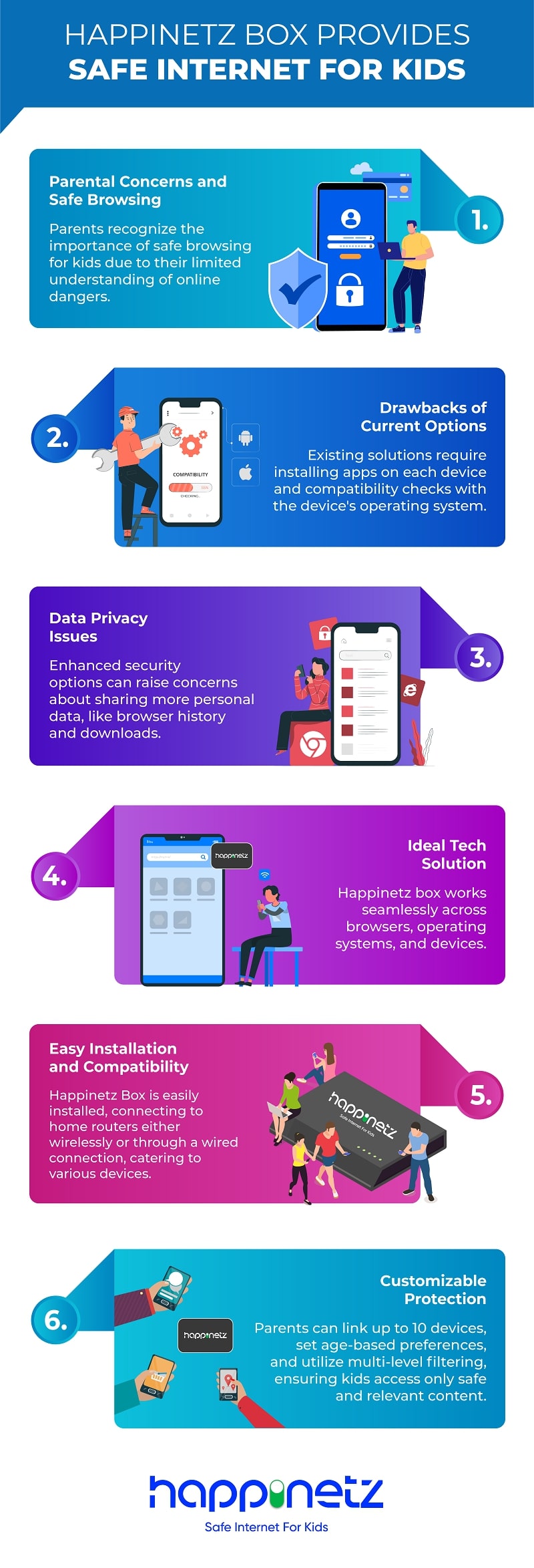
Google Chrome's Enhanced Safe Browsing Mode
Enhanced Safe Browsing leads to Chrome checking in real-time if a website you are about to visit might be a phishing site. You get a warning about the same.
Similarly Chrome checks new web extensions that you might be downloading to see if they can be trusted. Trusted extensions follow the Chrome Web Store Developer Program Policies.
Chrome also scans files that you download and blocks suspicious ones.
Google also scans usernames and passwords associated with data breaches to check if your information is compromised.
While all these features are definitely going to improve your security online, there are a few downsides that you must be aware of.
In Google Chrome's Enhanced Safe Browsing mode you share more data with Google, including details of what you are downloading. Chrome may collect your browsing data and even though this data is anonymized after a short period, it can still be linked to social media profiles using publicly available data.
Mobile Phone Safe Browsing Apps
If you want, you can explore mobile phone apps for safe browsing. Many parents prefer this because their children use phone to access the internet. These apps are available for both Android and iOS phones and their level of security ensures that you get adequate warnings about unsafe websites.
Another advantage is that these mobile apps can protect you from the impact and risk of browser hijacking. Browser hijacking modifies your browser without your permission and injects unwanted advertisements into your browser. It can also be used to steal your personal information.
The downsides here are that some of these apps may have difficult to use interface, that confuses you and you are not able to take advantage of all the features they offer.
Happinetz Box Provides Safe Internet for Kids
While you as a parent understand that safe browsing is a must, especially with kids who don't fully understand the dangers that the web has, the options available right now have downsides.
In case of apps, you need to install them on every device that your child uses. You also need to check whether they are compatible with the operating system you are using.
There are data privacy concerns as using enhanced security means sharing more data, including your browser history, your downloads etc.
The ideal tech solution for safe browsing would be applicable across browsers, operating systems and devices. Happinetz box is one such solution for parents to enable safe browsing for children.
It's easy to install and can connect to your home router wired or wirelessly and provide safe internet for kids.
Parents can add upto 10 devices that their children use, and these can be Android, iOS and even smart TVs.
You can set preferences based on your child's age and educational needs and Happinetz ensures multi-level filtering of the internet so that no malicious, unsecure or age-inappropriate content is ever accessed by your child.
Turn on safe browsing for your child and stay stress-free. Read more about the product here.