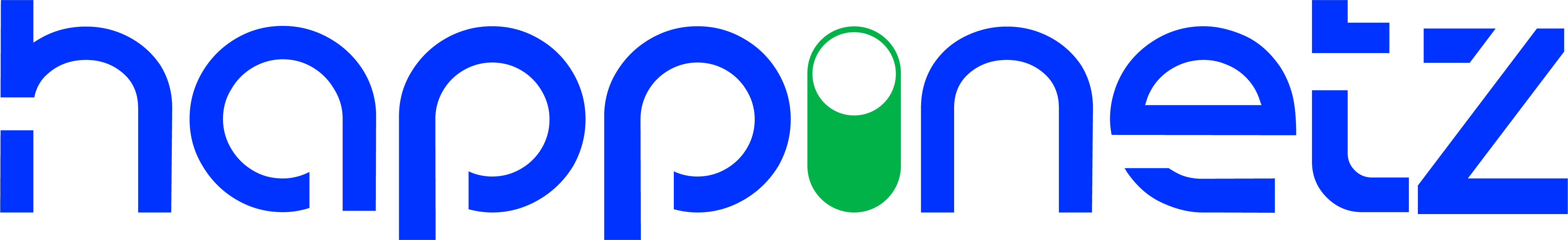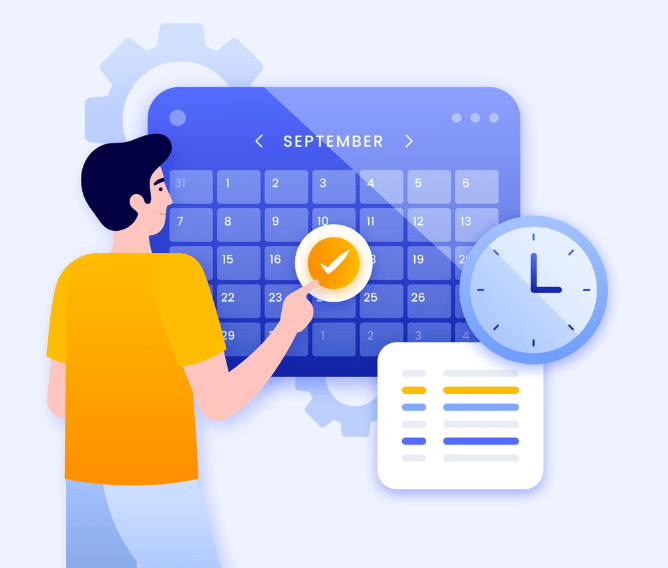With the digital era booming and communities and families going hyper connected, there's no going back to a world where the internet doesn't pervade our daily living. However, there's an increased focus on the need for online safety, because of malicious content, age-inappropriate images, games that may have violent or graphic content and phishing attacks.
While adults try to stay up-to-date with safety and online security, it's the children who need guidance and management when it comes to time spent online and the content they access.
Many parents go in for parental control tools to manage the time and content aspect of their children's browsing habits. Google parental control is a popular choice and today we are going to talk more about what this is, how to activate and work around the cons.
Google Family Link
Google has a parental control service called Google Family Link that allows parents to set parameters for their children's devices. With the help of Google Family Link, parents can set limits on the kind of content children can access. They also have the ability to approve or disapprove apps, set screen time limits for their children etc.
Why do you need Google Family Link?
You can use Google Family Link to keep your children safe online and to manage the time they spend on their devices. Every family is different and so are their learning and entertainment needs. You may use Google Family Link to set and enforce rules around digital access and usage.
What does Google Family Link manage?
Google Family Link can manage your children's devices and accounts. It is a very good way to set digital usage rules in your family.
Google Family Link at a glance
As a parent you can do a lot when you use Google Family Link.
You get app activity reports, which let you understand which apps your child is using the most. Whether it's increased social media usage or gaming, you can step in to talk to your child about curbing their use. The ky concern that parents gave us that children who are excessively addicted to their devices may not listen or agree with their parents on curbing their use.
Parents can remotely lock their child's device if things go out of hand but again, this might lead to unpleasantness as children feel they are being controlled.
Parents can approve or decline any app diwnloads from Google Play storestore, and keep a check on in-app purchases as well. For this parental controls are set on Google Play (discussed in detail in the following section).

How to set up parental controls on Google Play
Parental controls can be set on Google Play on a child's Android device to manage their access to apps. Parents can approve or disapprove apps that can be downloaded or purchased from Google Play Store based on the child's age, need and taking into consideration how appropriate the content is.
Some of the things to remember about parental controls on Google Play are that they work only on Android devices. In case the child uses a parent's phone or laptop to download apps or make purchases, there will be no pause on their activity. The purchase approval settings apply to purchases made through Google Play's billing system only. Again, smart children can have a workaround for this. Children can also check out the restricted content through a direct link or through a search in the browser.
Happinetz System: The perfect parental control solution
While Google parental control is popular with parents, it does have a few cons. You can choose to go with another tech-based solution that takes care of most of the concerns that parents have.
Happinetz system consists of a box that can be attached to your home router, either wired or wirelessly. The parent needs to download the app and they can manage devices, accounts and internet times of their children.
The system creates a wi fi called Happinetz wi fi and all the parent needs to do is to add their kids' devices to this wi fi. Now, all the content accessed by the child will be filtered as per their age. Since, the parent has an option to set modes for a child's device based on their age, they need not worry about inappropriate content showing up. Furthermore, parents can choose to whitelist or blacklist websites and apps as per their need.
With Happinetz, parents can also manage screen time of their children. They can set two different slots for daily internet access. The times and duratiob of these slots can be set as per need. The best part is that the Happinetz app allows the parent to increase or pause internet access as per requirement.
Happinetz takes care of the privacy of the child. No data is shared with any developer or third party, there are no app installations required on the devices of the child and even the Insights and History feature that a parent can access does not track the child in any way.
One of the best things about Happinetz is that it is very easy to install and have it up and running. The user interface is simple, and even when parents are not very tech savvy, they can navigate it with ease.
To make your purchase, head over to this link.